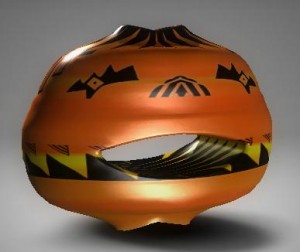Apple iPad, iPhone and iTouch users upgrading to IOS-5 will have many new features including iCloud, the subject of the article. iCloud is not free, well not really. Only 5gb of space is provided free of charge. Most of us have more than that on our Nano, let alone iPad. If you are like me and have near 60gb of space tied up in music, photos and videos, you will likely spend $100 per year for the iCloud service. Now that isn’t a terrible, but it is a consideration.
iCloud is free for the first 5gb, $20 per year 15gb, $40 per year for 25gb, and $100 for 55gb.
You can see the price schedule on Apple at this link.